Keyboard shortcuts
Here are the essential keyboard shortcuts you can use in Jux to improve your workflow.
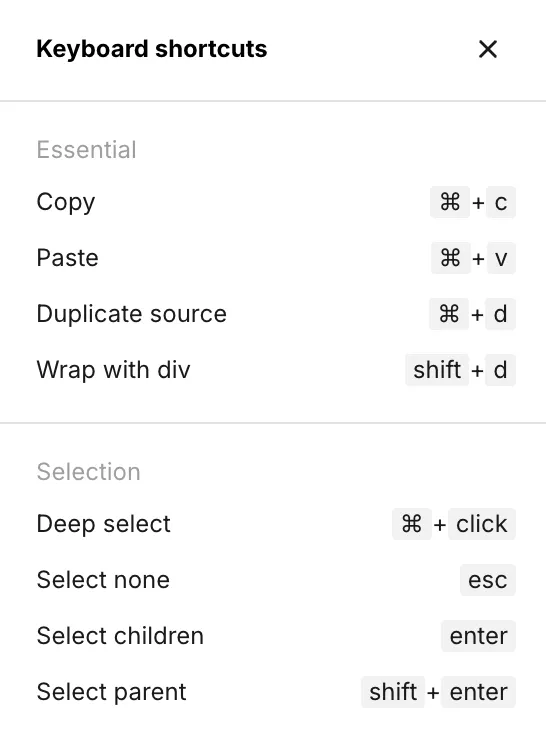
Essential Shortcuts
| Shortcut | Action |
|---|---|
⌘ + c | Copy - Copies the selected element or content to the clipboard. |
⌘ + v | Paste - Pastes the copied content from the clipboard. See below for more |
⌘ + d | Duplicate Source - Duplicates the selected element or block. |
shift + d | Wrap with Div - Wraps the selected content in a <div> element. |
Selection Shortcuts
| Shortcut | Action |
|---|---|
⌘ + click | Deep Select - Selects a nested element inside a parent component. |
esc | Select None - Deselects any selected element. |
enter | Select Children - Selects the child elements of the current selection. |
shift + enter | Select Parent - Selects the parent element of the current selection. |
These shortcuts help streamline your design process by allowing quick navigation and manipulation of elements within the editor.
Paste mechanics
When you paste in Jux, the system checks the properties of the copied element and applies the right rules to the new object.
For example:
- If you copy a source component and make changes, pasting it will create a new instance that still follows the original source component.
- If you copy an instance with certain properties selected, pasting it will keep those same property selections.